Hey Everyone! 👋 I’m thrilled to share a personal milestone. Over the past 1.5 years, amidst my busy schedule, I’ve been secretly honing a skill that has proven to be an absolute game-changer — touch typing! First I saw about touch typing and its importance in daily life from Ali Abdaal's Channel and I felt, yes he is very right, that could be really useful. And moreover, come on it looks very cool, doesn’t it (Typing fast without looking keyboard)?
When I first tried it, believe it or not, I really got only 15wpm, I type too damn slow!! 🎉But today, I’m excited to announce that I’ve reached a typing speed of 100+ words per minute (WPM), and I can’t wait to tell you why this matters more than you might think.
In the above cover picture, you can see my score for today’s practice, It is a usual daily practice but seems I am too focused today and I hit 103wpm. And if you are thinking “ah, I can’t hit that much, it’s too difficult” then tell you what, I thought the same when I started! Later on, I left the thought of trying 100wpm and just focused on beating my previous best score and focused on enjoying typing. But do you know how many 1 minute tests I had to take to achieve this? Almost 1500+ one-minute typing tests! I use various websites for practice and just in 10fastfingers alone, I took over 1000+ tests. what I want you to take away from this is that Nothing builds overnight or no one is born with it man, It’s all about practice, Keep practicing and one day you will achieve what you thought was impossible!
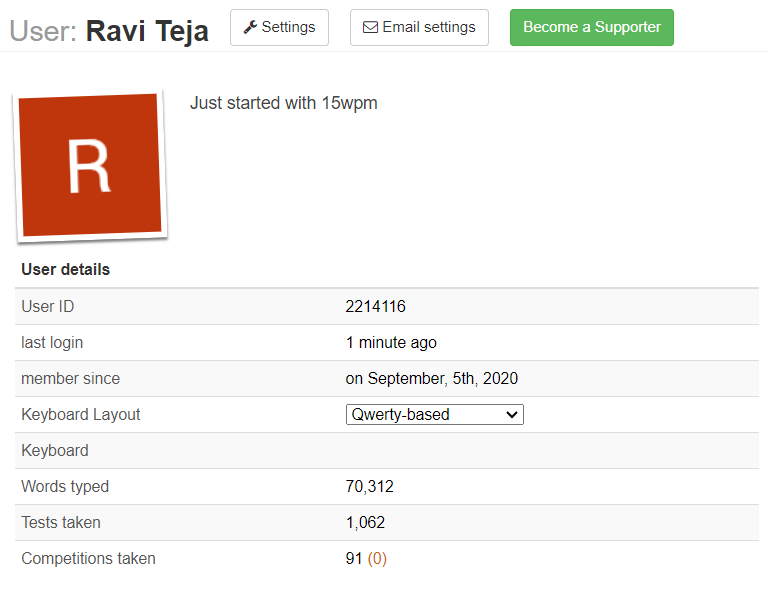
Screenshot of my profile, Observe the Tests taken — 1062 so far!
🔥 Why Typing Speed Matters
Let’s talk about efficiency. How often do we find ourselves typing emails, reports, or code snippets? It’s practically a daily ritual, right? Now imagine being able to complete those tasks at double or even triple your current speed. With an average of 85wpm under my belt, I’ve discovered that typing isn’t just about words per minute; it’s about time saved, and productivity amplified. We live in a fast-paced world and every second counts. By investing time in practicing touch typing, I’ve reclaimed countless minutes throughout the day. Trust me, the benefits are undeniable.
🚀 Boost Your Productivity
As a data science enthusiast, I’ve come to realize that mastering typing is akin to optimizing code as well. Well, Not exactly, but It’s a skill that allows you to focus more on the core tasks. The quicker you can express your thoughts, the smoother your project flows, and the more you can accomplish in the same amount of time. Now, without a dew let’s get into the tips…
🎯 10 Effective Tips to Boost Your Typing Speed:
Practice Makes Perfect: Dedicate a few minutes daily to typing exercises. If you feel a bit demotivated while working, change the tab and go to the typing website, Type for a minute while focusing on beating your previous highest score. Just like any skill, consistency is key. Remember, consistency matters more in Touch Typing as it is all about muscle memory, Your fingers need to just flow if you want high speed and that can only be built by consistent practice.
Learn Proper Finger Placement: This fundamental technique will be a game-changer in your speed improvement journey. Finger placement is very very important in Touch Typing, You can’t just randomly place your fingers and you need to place left hand Pinky, Ring, Middle, and Index fingers on A, S, D, F, and right-hand Index, Middle, Ring, and Pinky fingers on H, J, K, L and each finger is responsible for pressing it’s top left and bottom right letters. And use your thumbs for the space bar.
Use Keyboard Shortcuts: If you want to type ‘Organization’ and you later see you typed ‘ortanization’ , then if you keep pressing backspace to remove that letter, then you waste some time there. Instead, you can use the shortcut ‘ctrl+backspace’(windows) / ‘opt+delete’(Mac) to remove the entire letter, this saves a lot of time when your speed increases, and this MUST be practiced from the beginning.
Use Typing Tutors: The following website has tests for finger-wise and keyboard row-wise as well, would be a great place to start getting used to the finger placement and movements — speedtypingonline.
Once you get used to finger movement by practicing for individual fingers and rows, then you can start practicing on the following website which is great for full finger typing tests — 10fastfingers.
There is also one more website in which you can choose different typing times, punctuations, and difficulty levels — MonkeyType
There are many other online resources designed to help you level up your typing skills. Explore them!Fun Typing Games: Ever played car racing games? Then here is a fun website where your typing speed is the car's speed, if you type fast your car moves fast. Sounds cool, right? And there are a bunch of other cool typing games like that, you can get fun for a while as well as improve speed — typinggames.
Try out different Keyboards: If your friend or colleague has a different keyboard than yours, then try theirs as well sometimes. Because, by practicing in different keyboards your fingers will get accustomed to those movements irrespective of the keyboard type.
Learn QWERTY Order: Just like how you can say A-Z in an instant, you should be able to say QWERTYUIOP( Top Row), ASDFGHJKL( Home row), ZXCVBNM( Bottom Row). If you can remember this qwerty alphabetical order, this will be an extra benefit for you.
Challenge Yourself: Set goals of hitting 60 wpm, 70 wpm, and more, and track your progress. Pushing your limits can lead to remarkable growth.
Be Patient: Typing is a gradual process, it can take a very long time from getting 50 to 60 wpm, and even more time from getting 70 to 80 wpm, Just be patient and keep practicing. Celebrate milestones and don’t get discouraged by plateaus.
Maintain a Good Posture: Last but not least, be sure to maintain a good posture with a straight back while typing (at least at the initial stages ).
Bonus Tip: In Atomic Habits Book by James Clear, he mentions that the first step to building habit is to ‘make it visible!’. I want you to make typing a habit and implement this tip, but wondering how? Just add a folder in the bookmark bar with the name — ‘Typing’. And in that add bookmarks to all the websites you want to practice on. That helps a lot for me.
So, Everyone, I encourage you to embark on this typing journey. It’s a small investment with incredible returns. Remember it will take time, so don’t be disappointed and keep practicing daily, Every minute you spare matters(1.00⁵⁰⁰=1 & 1.01⁵⁰⁰=144.77). So, Let’s maximize our potential, and enhance our productivity. If I can go from 0 to 100WPM, so can you!
Do follow me for more insights into Data Science and Productivity, Thank you for reading until the end. Happy learning and Have a good day :)

